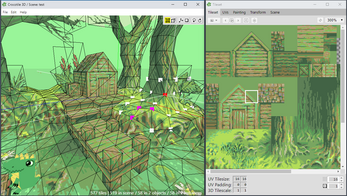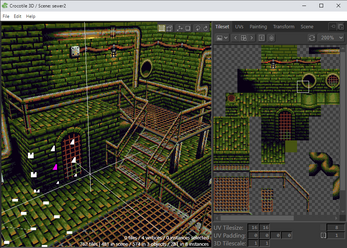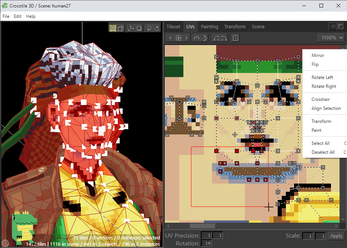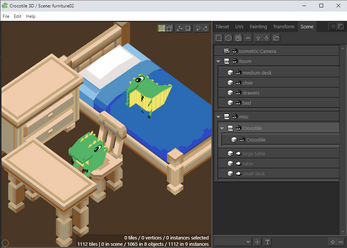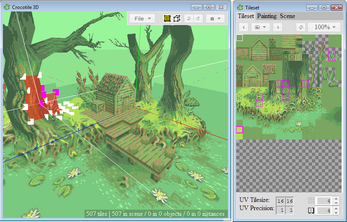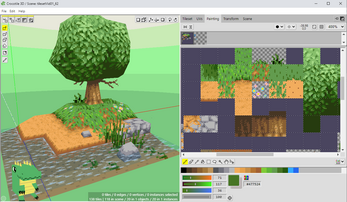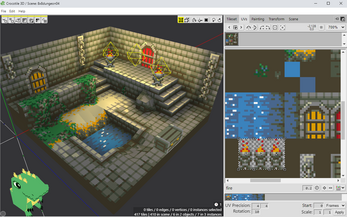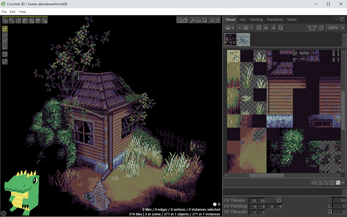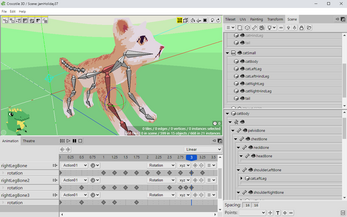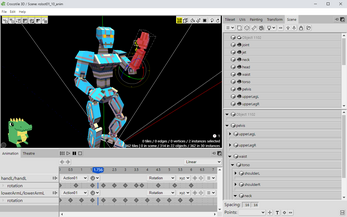Crocotile 3D
A downloadable software for Windows, macOS, and Linux
Buy Now$30.00 $24.00 USD or more
On Sale!
20% Off
Crocotile 3D is a tool for creating 3d scenes with tiles. Think of it as creating 2d tilemaps with three dimensions.
Saving (over 100 tiles) and exporting is deactivated. To activate these, register a keycode at Crocotile3D.com or purchase an activation key below.
Be sure to read the Howto, to learn all about what you can do!
Join the Discord server to get help from other Crocotile users!
Watch Youtube videos demonstrating Crocotile 3D!
Consider supporting via Patreon!
v.2.5.6 (May 28, 2025)
- Added: "Spray Can" tool in Painting panel. The size and strength of the spray can be adjusted via the buttons/sliders above the tileset.
- Added: "Vertex Color Marquee" keybinding. Use Shift to apply/erase a rectangle of vertex colors while using the Vertex Color tool in Draw mode. Keybinding can be changed in Edit > Buttons > Draw mode.
- Added: "Freelook Faster" and "Freelook Slower" keybindings. By default these are set to Shift and Alt, and each can have a value specified for how much the Freelook speed is multipled by. By default they are set to 2 and 0.5.
- Added: "Display extra viewport information" option in Edit > Settings > General. This will control whether the recently added selection/crosshair info is displayed in the viewport. The setting will be disabled by default.
- Added: "Select UVs of selected Vertices", "Deselect UVs of selected Vertices", "Select Vertices of selected UVs", "Deselect Vertices of selected UVs" actions have been added. Their keybindings can be set in the Edit > Buttons panel > Edit Mode & UVs sections. They can also be pinned to the viewport. These actions can also be accessed from the Edit mode context-menu, in the Vertices and UVs submenus, as well as the UVs context-menu.
- Added: "Nesting Container Padding" option in Edit > Settings > Scene. This can specify how much padding there is above and below nested items in the Scene panel.
- Added: The Rectangle Fill operation will display dimension data at bottom of viewport if the extra viewport information is enabled.
- Added: "Rounding Peset 1,2,3, and 4" actions are now available. These allow you to quickly set the Grid rounding value to a preset value. The value and keybinding can be set in Edit > Buttons > General. They can also be pinned to the viewport.
- Improved: The error message is more informative now if a custom viewcube was set in the past but can't be loaded anymore due to filepath changing.
- Changed: The recently added selection/crosshair info that displayed at bottom of viewport will be disabled by default, unless the setting is changed.
- Changed: Made some changes to the way key binding data is formatted when saved.
- Fixed: Holding shift or alt while using the Gizmo wouldn't show changes unless the mouse was hovering over tiles.
- Fixed: When opening the Scene panel while editing a skinned object, it would display a duplicate in the viewport at the origin position.
- Fixed: "Camera Based when single-clicking" option in Settings > Edit Mode, would always be enabled when starting program even if it was disabled previously.
- Fixed: When "Eyedrop Vertex Alpha Color" option was enabled, it wouldn't update color in painting panel when sampling vertex colors.
View more in the Changelog
Purchase
Buy Now$30.00 $24.00 USD or more
On Sale!
20% Off
In order to download this software you must purchase it at or above the minimum price of $24 USD. You will get access to the following files:
ActivationKey.txt 499 bytes
Download demo
Download
Crocotile3D_v2.5.6_arm32.tar.gz 117 MB
Download
Crocotile3D_v2.5.6_macOS_HighSierra.zip 133 MB
Download
Crocotile3D_v2.5.6_macOS.zip 154 MB
Download
Crocotile3D_v2.5.6_linux32_old.tar.gz 168 MB
Download
Crocotile3D_v2.5.6_linux64_old.tar.gz 155 MB
Download
Crocotile3D_v2.5.6_linux32.tar.gz 195 MB
Download
Crocotile3D_v2.5.6_linux64.tar.gz 184 MB
Download
Crocotile3D_v2.5.6_ia32_windows7.zip 145 MB
Download
Crocotile3D_v2.5.6_ia32.zip 160 MB
Download
Crocotile3D_v2.5.6_x64.zip 173 MB
Development log
- Crocotile 3D v2.5.65 days ago
- Ten years of Crocotile 3d!25 days ago
- Crocotile 3D v2.5.542 days ago
- Crocotile 3D v2.5.464 days ago
- Crocotile 3D v2.5.384 days ago
- Crocotile 3D v2.5.298 days ago
- Crocotile 3D v2.5.1Feb 16, 2025
- Crocotile 3D v2.5.0Feb 04, 2025