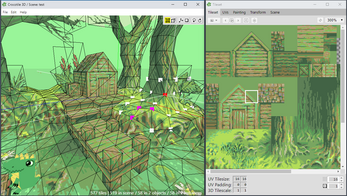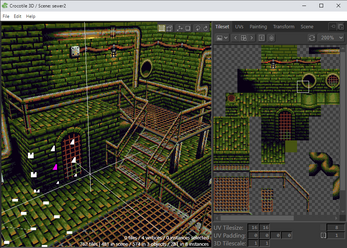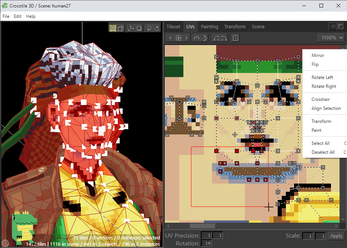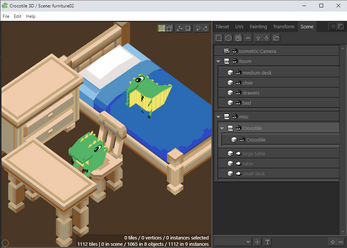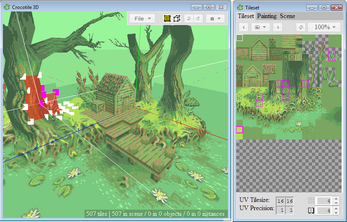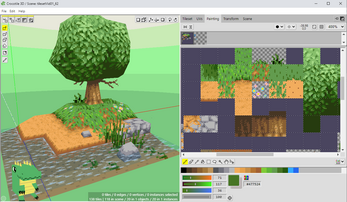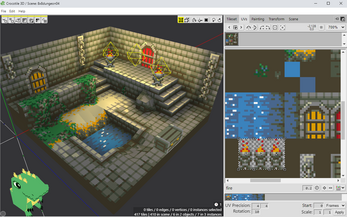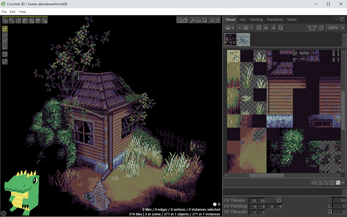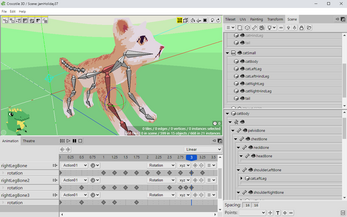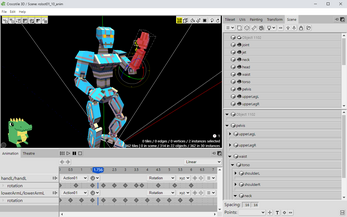Crocotile 3D
A downloadable software for Windows, macOS, and Linux
Buy Now$30.00 USD or more
Crocotile 3D is a tool for creating 3d scenes with tiles. Think of it as creating 2d tilemaps with three dimensions.
Saving (over 100 tiles) and exporting is deactivated. To activate these, register a keycode at Crocotile3D.com or purchase an activation key below.
Be sure to read the Howto, to learn all about what you can do!
Join the Discord server to get help from other Crocotile users!
Watch Youtube videos demonstrating Crocotile 3D!
Consider supporting via Patreon!
v.2.6.5 (January 30, 2026)
- Added: "Projection UVs" ( keybinding: P ) action to the UVs panel. Can be accessed from the right-click context-menu, in the Transform submenu. You can also press P. This action will project the 3d view space coordinates to 2d screen space and effectively flatten them into UV coordinates. Both Perspective and Orthographic camera can be used depending on which camera mode is currently active.
- Added: Snap UV edges to the tilesize Grid. Holding Shift+Ctrl while dragging a UV part will snap the nearest edge to the nearest grid edge. Useful for realigning UVs to the grid.
- Added: Snap UV coordinates to the tilesize Grid. Holding Shift+Ctrl while dragging a UV coordinate will snap the coodinate to the tilesize Grid.
- Added: Chinese language.
- Added: "Exclude mesh from export" option in an Object's properties. This will export them as empty objects (without a mesh), but will keep a node if exporting gltf/glb/dae. Any custom properties will also be included with gltf/glb.
- Added: A multi-line textarea for Object's custom properties String types, as well as a button to open in a larger panel.
- Added: "Apply Globally" option in the Animation panel, next to the Action Bar at the top. This will toggle whether to apply the menu actions to only the listed entities, or include unlisted entities. This can be useful if you want to add a new action to every entity or select an action for every entity without having them listed in the timeline.
- Added: "Skip if exists already" option in the "Add New Action"/"Duplicate Action" panels, when applied to multiple entities.
- Added: "Save/Load Draw/Edit Mode" option in Edit > Settings > Project. This controls whether to save whether you are in Edit mode or Draw mode in a particular project and set to that mode when the project is loaded.
- Added: "Include Hidden Lights" option in Bake Lighting panel to include/exclude invisible/hidden lights from the baking process.
- Added: "Disable Prefab Brush Selecting" option in Edit > Settings > Scene. This will prevent the Prefab Brush from selecting an Object/Instance from the Scene panel.
- Added: Pinnable option to "Select All Bones" and "Deselect All Bones" keybindings.
- Added: "Toggle 3d UI" (ctrl+`) keybinding to hide ui stuff in the 3d view. You can hide the viewcube by right-clicking the transluscent circle in the corner before toggling this.
- Added: "Select Primitive Box"/"Wedge"/"Cone"/"Cylinder"/"Sphere" keybindings and pinnable options to Edit > Buttons > Draw mode. These allow switching between the primitive shapes while using the Primitive brush tool.
- Added: "Zoom In Timeline" (ctrl+plus), "Zoom Out Timeline" (ctrl+minus) keybindings in Animation/Theatre panel.
- Added: "Subdivide Faces" keybinding to subdivide selected faces without opening the Subdivide panel.
- Improved: Subdivide settings are now saved between sessions.
- Improved: Updated the previous "Subdivide Face" keybinding text to "Open Subdivide Panel", as well as updated description to better reflect what it does.
- Improved: The Action bar at the top of the Animation panel that lists Actions for multiple entities should now display the action name that all the entities are currently set to (if they are all set to the same name). If they aren't all set to the same name then it won't display any name. This should also work with the "Apply Globally" mode.
- Changed: Pressing Enter to edit/exit Object-edit mode now works in both Draw mode and Edit mode.
- Fixed: Couldn't undo/redo in text inputs.
- Fixed: Backup files weren't listed in the "Load Recent Scene" list.
View more in the Changelog
Purchase
Buy Now$30.00 USD or more
In order to download this software you must purchase it at or above the minimum price of $30 USD. You will get access to the following files:
Activation Key Instructions 788 bytes
Download demo
Download
Crocotile3D_v2.6.5_arm32.tar.gz 118 MB
Download
Crocotile3D_v2.6.5_macOS_HighSierra.zip 134 MB
Download
Crocotile3D_v2.6.5_macOS.zip 168 MB
Download
Crocotile3D_v2.6.5_linux32_old.tar.gz 169 MB
Download
Crocotile3D_v2.6.5_linux64_old.tar.gz 156 MB
Download
Crocotile3D_v2.6.5_linux32.tar.gz 204 MB
Download
Crocotile3D_v2.6.5_linux64.tar.gz 192 MB
Download
Crocotile3D_v2.6.5_ia32_windows7.zip 145 MB
Download
Crocotile3D_v2.6.5_ia32.zip 170 MB
Download
Crocotile3D_v2.6.5_x64.zip 182 MB
Development log
- Crocotile 3D v2.6.52 days ago
- Crocotile 3D v2.6.452 days ago
- Crocotile 3D v2.6.390 days ago
- Crocotile 3D v2.6.299 days ago
- Crocotile 3D v2.6.1Sep 24, 2025
- Crocotile 3D v2.6.0Aug 26, 2025
- Crocotile 3D v2.5.9Jul 18, 2025
- Crocotile 3D v2.5.8Jul 01, 2025